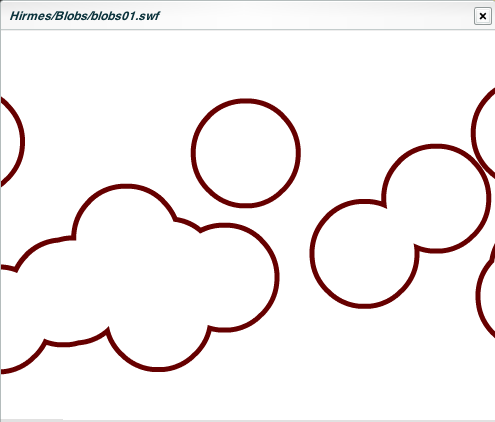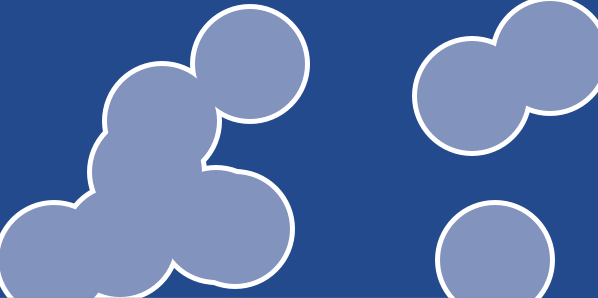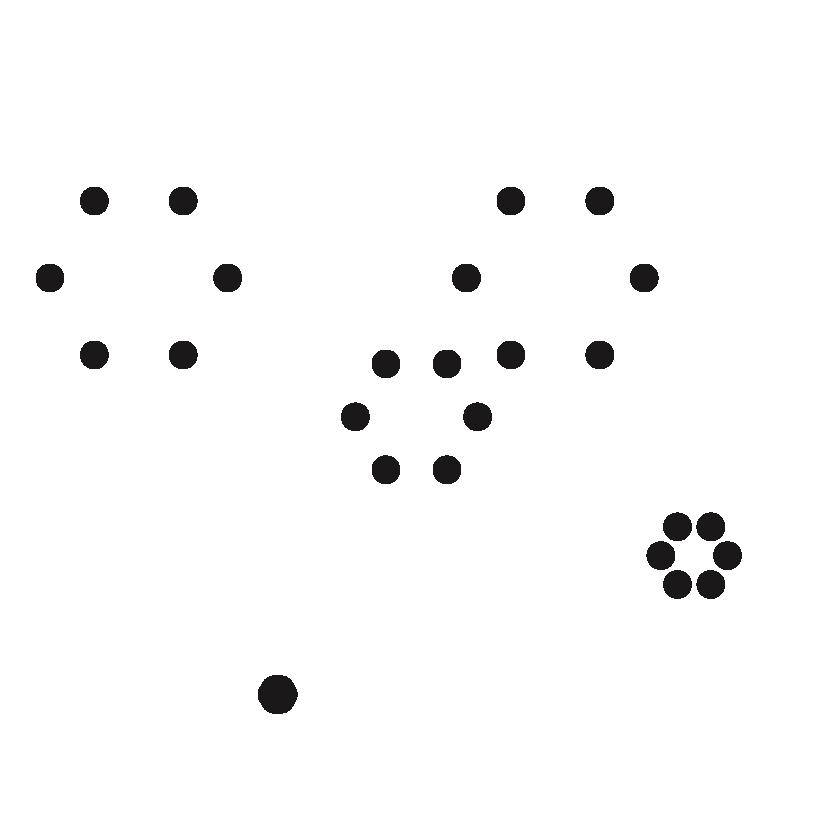2007. 8. 3. 16:37
Code/Python
code:
run:
그런데, 다음과 같이 하면 전혀 다른 결과가 나온다.
s = 10
c = range(s)
for y in range(s):
c[y] = [ [x,y] for x in range(s) ]
print c
c = range(s)
for y in range(s):
c[y] = [ [x,y] for x in range(s) ]
print c
run:
[[[0, 0], [1, 0], [2, 0], [3, 0], [4, 0], [5, 0], [6, 0], [7, 0], [8, 0], [9, 0]],
[[0, 1], [1, 1], [2, 1], [3, 1], [4, 1], [5, 1], [6, 1], [7, 1], [8, 1], [9, 1]],
[[0, 2], [1, 2], [2, 2], [3, 2], [4, 2], [5, 2], [6, 2], [7, 2], [8, 2], [9, 2]],
[[0, 3], [1, 3], [2, 3], [3, 3], [4, 3], [5, 3], [6, 3], [7, 3], [8, 3], [9, 3]],
[[0, 4], [1, 4], [2, 4], [3, 4], [4, 4], [5, 4], [6, 4], [7, 4], [8, 4], [9, 4]],
[[0, 5], [1, 5], [2, 5], [3, 5], [4, 5], [5, 5], [6, 5], [7, 5], [8, 5], [9, 5]],
[[0, 6], [1, 6], [2, 6], [3, 6], [4, 6], [5, 6], [6, 6], [7, 6], [8, 6], [9, 6]],
[[0, 7], [1, 7], [2, 7], [3, 7], [4, 7], [5, 7], [6, 7], [7, 7], [8, 7], [9, 7]],
[[0, 8], [1, 8], [2, 8], [3, 8], [4, 8], [5, 8], [6, 8], [7, 8], [8, 8], [9, 8]],
[[0, 9], [1, 9], [2, 9], [3, 9], [4, 9], [5, 9], [6, 9], [7, 9], [8, 9], [9, 9]]]
[[0, 1], [1, 1], [2, 1], [3, 1], [4, 1], [5, 1], [6, 1], [7, 1], [8, 1], [9, 1]],
[[0, 2], [1, 2], [2, 2], [3, 2], [4, 2], [5, 2], [6, 2], [7, 2], [8, 2], [9, 2]],
[[0, 3], [1, 3], [2, 3], [3, 3], [4, 3], [5, 3], [6, 3], [7, 3], [8, 3], [9, 3]],
[[0, 4], [1, 4], [2, 4], [3, 4], [4, 4], [5, 4], [6, 4], [7, 4], [8, 4], [9, 4]],
[[0, 5], [1, 5], [2, 5], [3, 5], [4, 5], [5, 5], [6, 5], [7, 5], [8, 5], [9, 5]],
[[0, 6], [1, 6], [2, 6], [3, 6], [4, 6], [5, 6], [6, 6], [7, 6], [8, 6], [9, 6]],
[[0, 7], [1, 7], [2, 7], [3, 7], [4, 7], [5, 7], [6, 7], [7, 7], [8, 7], [9, 7]],
[[0, 8], [1, 8], [2, 8], [3, 8], [4, 8], [5, 8], [6, 8], [7, 8], [8, 8], [9, 8]],
[[0, 9], [1, 9], [2, 9], [3, 9], [4, 9], [5, 9], [6, 9], [7, 9], [8, 9], [9, 9]]]
그런데, 다음과 같이 하면 전혀 다른 결과가 나온다.
s = 10
c = range(s)
for y in range(s):
for x in range(s):
c[y] = [x,y]
print c
c = range(s)
for y in range(s):
for x in range(s):
c[y] = [x,y]
print c
[[9, 0], 1, 2, 3, 4, 5, 6, 7, 8, 9]
[[9, 0], [9, 1], 2, 3, 4, 5, 6, 7, 8, 9]
[[9, 0], [9, 1], [9, 2], 3, 4, 5, 6, 7, 8, 9]
[[9, 0], [9, 1], [9, 2], [9, 3], 4, 5, 6, 7, 8, 9]
[[9, 0], [9, 1], [9, 2], [9, 3], [9, 4], 5, 6, 7, 8, 9]
[[9, 0], [9, 1], [9, 2], [9, 3], [9, 4], [9, 5], 6, 7, 8, 9]
[[9, 0], [9, 1], [9, 2], [9, 3], [9, 4], [9, 5], [9, 6], 7, 8, 9]
[[9, 0], [9, 1], [9, 2], [9, 3], [9, 4], [9, 5], [9, 6], [9, 7], 8, 9]
[[9, 0], [9, 1], [9, 2], [9, 3], [9, 4], [9, 5], [9, 6], [9, 7], [9, 8], 9]
[[9, 0], [9, 1], [9, 2], [9, 3], [9, 4], [9, 5], [9, 6], [9, 7], [9, 8], [9, 9]]
[[9, 0], [9, 1], 2, 3, 4, 5, 6, 7, 8, 9]
[[9, 0], [9, 1], [9, 2], 3, 4, 5, 6, 7, 8, 9]
[[9, 0], [9, 1], [9, 2], [9, 3], 4, 5, 6, 7, 8, 9]
[[9, 0], [9, 1], [9, 2], [9, 3], [9, 4], 5, 6, 7, 8, 9]
[[9, 0], [9, 1], [9, 2], [9, 3], [9, 4], [9, 5], 6, 7, 8, 9]
[[9, 0], [9, 1], [9, 2], [9, 3], [9, 4], [9, 5], [9, 6], 7, 8, 9]
[[9, 0], [9, 1], [9, 2], [9, 3], [9, 4], [9, 5], [9, 6], [9, 7], 8, 9]
[[9, 0], [9, 1], [9, 2], [9, 3], [9, 4], [9, 5], [9, 6], [9, 7], [9, 8], 9]
[[9, 0], [9, 1], [9, 2], [9, 3], [9, 4], [9, 5], [9, 6], [9, 7], [9, 8], [9, 9]]